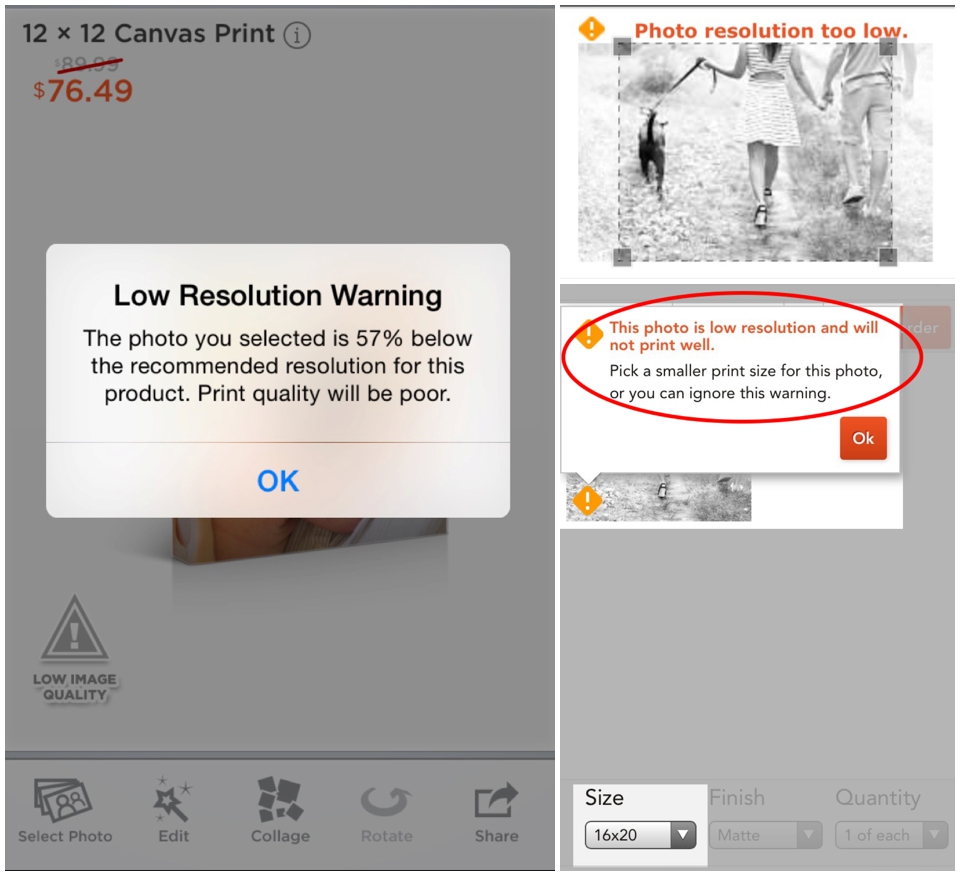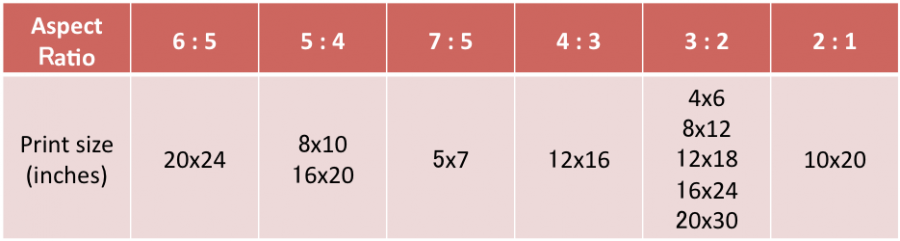Aspect Ratio and Cropping
Low Resolution Problem?
Print Quality
When you had a gorgeous session and receive awesome digital files, you can’t wait to print them bigger than 4×6, right? You upload your favorite images on a printing website and try to order some 16×20 canvas prints. Then you see this warning – “Low Resolution” and “Print Quality is Poor.”
This happens because….
The images you received are sized for High Resolution 8×12 prints*. Printing images beyond that size requires some upscaling through Adobe Photoshop in order to print high quality images!!!
*Unless the digital images are already cropped in different sizes by your photographer.
・・・・・
Aspect Ratio and Cropping your Digital Images
Most DSLR cameras have sensors with an aspect ratio of 3:2 (= print size of 4×6).
If you want a 8×10 or 16×20 print, its aspect ratio [5 : 4] is different from the image I captured [3 : 2]. Therefore, your image needs to be cropped. If you want to prevent any cropping, I’d suggest simply going with 8×12, 12×18, 16×24, or 20×30. (12×18 and larger sizes require upscaling as I explained above in red. I suggest clients ask their photographers for help.)
Most photographers ask clients not to crop or alter the images that they provide because cropping can reduce image resolution/quality and change the looks of their art. :(
I offer my clients a free service to scale and edit the images to ensure proper printing in larger sizes. However, if you are confident in creating your own artwork, see my suggestions below:)
Recommended lab: Mpix.com
Recommended print settings:
- Auto correct: Disabled. Your images are already color corrected for printing. Enabling this may shift the color and you can get uncontrollable results.
- Color profile: sRGB – ALWAYS
- Paper type: Luster. There are many types of paper but luster is the industry standard. The colors may shift a bit when printing on metallic or matte papers.
Notes for canvas: Be sure to preview any gallery wraps before ordering. If the image is going to wrap someone’s face around the edge of the display, select a white or black edge to ensure that the entire image is on the front surface.
Does this post help you understand aspect ratio and cropping images for printing? Please leave some comments below or message me if you have any questions. I am not a master, but I will try to answer as much as I can. Also, please share this post with your friends!!!
Thank you :)
Mai xo
Mai is an Indianapolis photographer specializing in maternity, newborn, and family photography. I focus on capturing the beauty of motherhood and those fleeting moments that pass by too quickly. Let’s work together to document lasting memories that you will cherish for a lifetime. Get in touch so we can chat about a personalized session for you.